How-To Videos

Welcome to NYNJA
Welcome to NYNJA Welcome to NYNJA! This introduction will give you a good overview of all the features of the app. Facebook Twitter Linkedin Tumblr
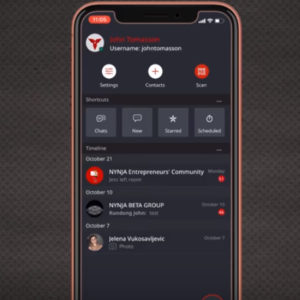
Profile info, Avatar, Settings, Contacts and QR Scanner
Profile info, Avatar, Settings, Contacts and QR Scanner Your TIMELINE is the first thing you’ll see after logging into NYNJA. From your TIMELINE you can
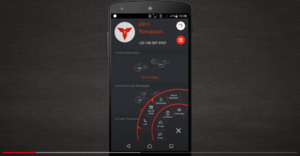
Add A Contact
ADD A Contact This video will give you a quick tutorial on how to ADD A Contact in Nynja! Facebook Twitter Linkedin Tumblr Reddit Pinterest

How to invite Friends and Colleagues By Email from within the Nynja app!
How to invite Friends and Colleagues By Email from within the Nynja app! https://youtu.be/dZNA0TYVDOY
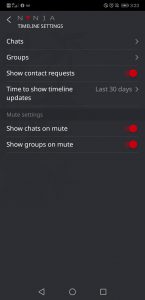
Timeline Settings
Timeline Settings Not only is the NYNJA TIMELINE handy and convenient, it’s fully customizable as well! Let’s have a look! To customize your NYNJA TIMELINE
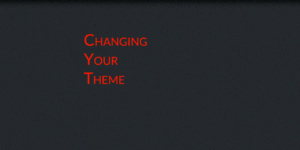
Changing Your Theme
Changing Your Theme Did you know: Nynja lets you change your browser theme from light to dark? Here’s how! https://youtu.be/VfI5JYdltlQ

How do I Create a Group in NYNJA
How do I Create a Group in NYNJA Setting up a group can be done in just a few simple steps… After opening the wheel,
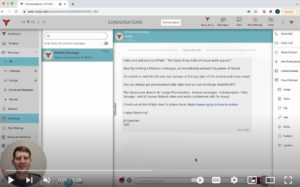
On-boarding teams, organizations, friends and family to a Nynja group
A quick tutorial on On-boarding teams, organizations, friends and family to a Nynja group! Email template for Onboarding: Email Templatehttps://youtu.be/EJERlJVcrVg

Share Link to Join a Group
Share Link to Join a Group GROUP LINKS allow you to share your groups with other NYNJA users In NYNJA it’s easy to generate a
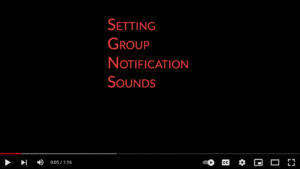
Setting Group Notification Sounds
Customizing your Group Notification Sounds is quick and easy! Here’s a short video tutorial that will have you set up in no time! https://youtu.be/804x2XkkRVQ

How to Set Up a Conference Call in NYNJA
How to Set Up a Conference Call in NYNJA NYNJA supports conference calls for up to 100 people completely free and with no limitations on

Add A Participant to Your Meeting
With Nynja you can Add a Participant to your ongoing call/meeting! Here’s a quick tutorial on how to do it! https://youtu.be/AjSfZqIHxzg

