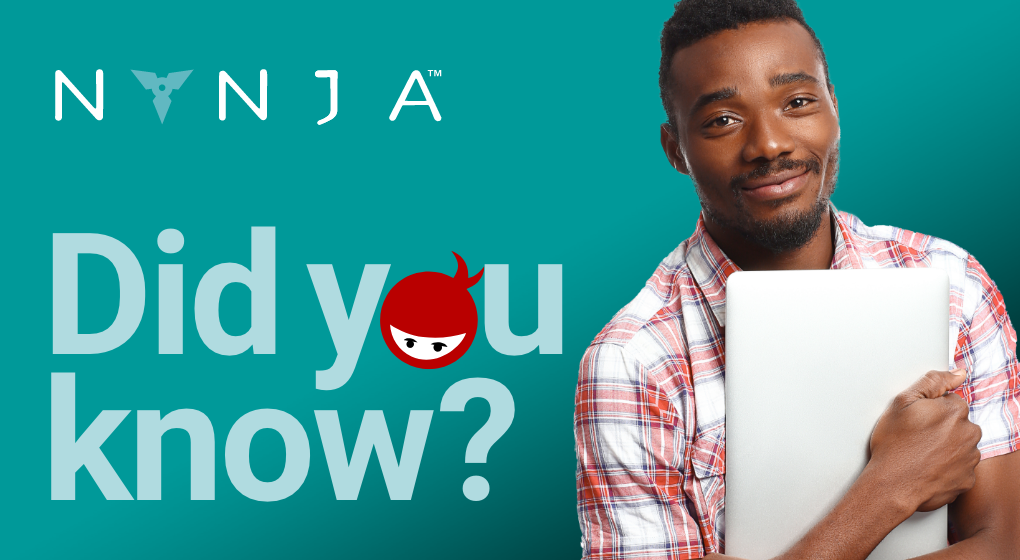
On macOS 10.15 Catalina, you need to allow Nynja access to screen recording to share your screen. You can do this in your System Preferences.
1) Select the Security & Privacy option
2) Click the Security & Privacy tab
3) Scroll down to Screen Recording
4) Check the option for Nynja & Quit and Relaunch the app (If already opened)
5) After the Relaunching of the Nynja app Screen Share will work fine!