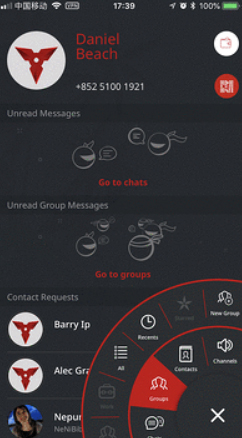
Nynja supports conference calls for up to 100 people completely free and with no limitations on the length of the call.
To set up a call, users can set up a group if no such group exists with the participants that they would like in the call. If the group already exists, users can simply go to the group, select the call option from the wheel, choose the participants they would like on the call and initiate.
Colleagues will receive a ringtone in the same fashion as with a standard phone call, no more searching your inbox for the meeting link or phone number and meeting room ID.
When finished with the call, choose either to end the call for yourself or everyone in the meeting room.