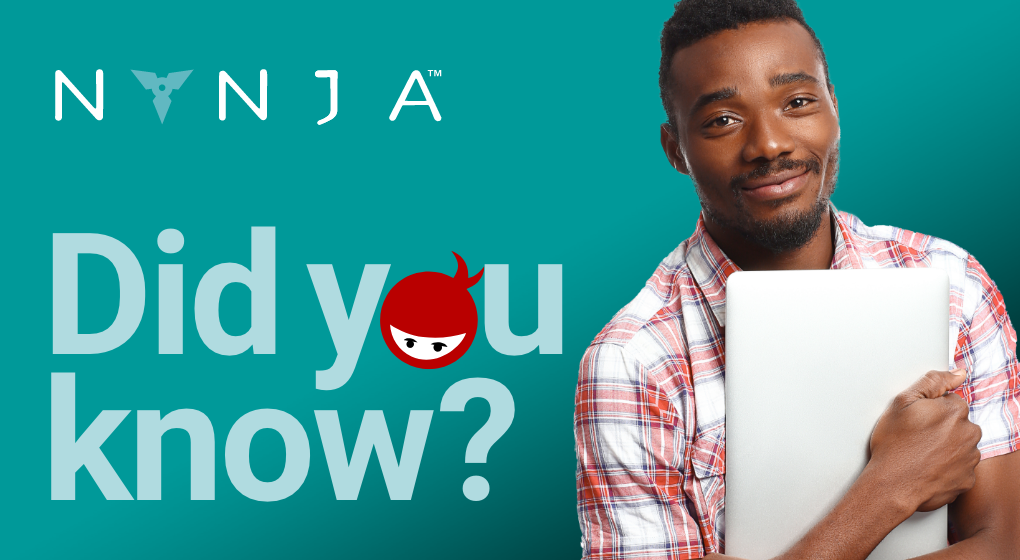Mondays are how you make them, and that little bit of extra preparation can be the difference between Monday blues and Monday smooth. After all, the art of the nynja requires discipline and focus.
A few basic preparation habits – completed at the week’s end or very beginning – can lead to a happier weekend and smoother sailing for the week ahead:
Prioritize your to-do list.
Whether it’s the thing that’s easiest, is due next, is the one you’re procrastinating on – or all of the above, prioritizing and clarifying your to-do list can help to assuage work-related worries. Once it’s on a prioritized list, whether digital or analog, you can assume it’s as good as done. And that creates mindspace to enjoy time off.
Share a status update.
With messages coming in via email, text message, social media, and collaboration platforms, it can be a challenge to keep up. However, a short response to a colleague or supervisor sharing the status of an outstanding item – or a thumbs up acknowledging the last message in a thread – makes sure no one is left wondering.
Nynja makes it easier to share information between team members or find files that have been sent to you previously. You can also schedule messages to go out later, so you don’t have to remember to follow up later.
Do a calendar run-through.
It’s the work moment we all dread: Your last call went long and now you’re arriving at a meeting late and need to jump into the middle of a discussion. . . having spent zero time looking at the meeting content in advance. If you’re asked to weigh in without having prepped, you may be forced to say some TLA (three-letter acronym) or other nonsensical work jargon.
There’s no need to start your week off with that feeling of dread! Scan your calendar on Sunday night or before you engage on Monday morning. Thinking through your role, and making a few notes on important items ensures you are prepared – even if the meeting right before runs over. Now, you can have an intelligent response when the floor turns to you.
A quick glance at your NYNJA Dashboard can help support proactive habits like these. Available on desktop, the dashboard offers access to your unread, scheduled, and starred messages, pinned conversations, new contact requests, and events – all in one place. This allows you to catch up with your colleagues and get mentally ready for the week ahead in a single (stealthy) swoop.
Make Mondays smooth by getting ahead with smart preparation habits. Your future self – and your boss – will thank you.