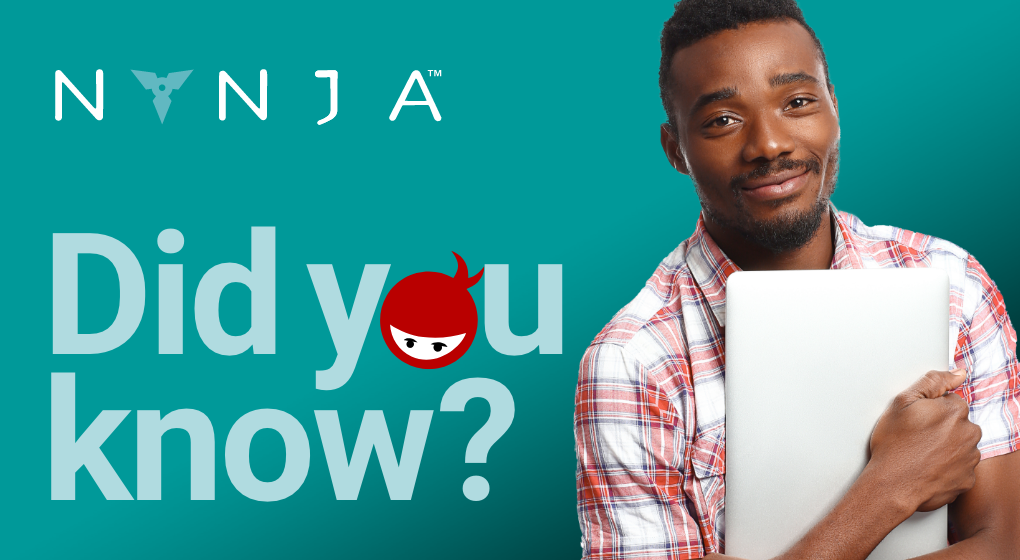We are all prone to some procrastination, especially around doing things that are new or unfamiliar. However, procrastination can also indicate that the task we are aiming to accomplish needs to be further broken down into sub-tasks.
For example, we may aspire to publish a video on a subject of our expertise, only to find that it never comes to fruition. Breaking down the goal into small, achievable sub-tasks may help generate the momentum we need to reach completion.
- Work forwards. Working forwards from the beginning point of a project is about preparing to do the primary action required for completion. In the example of publishing a video presentation, working forwards tasks for the actual video capture itself include:
- Staging a production area with good lighting
- Selecting an uncluttered – or virtual – background
- Writing an outline and/or creating a slide deck for the presentation
- Selecting a platform for presentation delivery and recording. Nynja’s Cloud Recording allows you to record and download video files that can then be uploaded to your channel.
- Doing a dress rehearsal and watching it back for lighting, sound, or visual adjustments
- Work backwards. Working backwards from the endpoint of a project requires that you know what completion looks like. Continuing with the video example, completion could mean that your video is live on YouTube and other video platforms. To that end, working backwards tasks include:
- Selecting and logging into/signing up for relevant platform accounts
- Learning how to use the creator studio and upload functionality
- Documenting potential titling, tags, and description content for the video
By working forwards and backwards a seemingly singular task became as many as 8 individual sub-tasks that could all be addressed in parallel to help move the project closer to completion.